できること
・標準のSalesforceのメールテンプレートを利用し、動的のメッセージ送信可能。
・動的のFlexメッセージも送信可能。
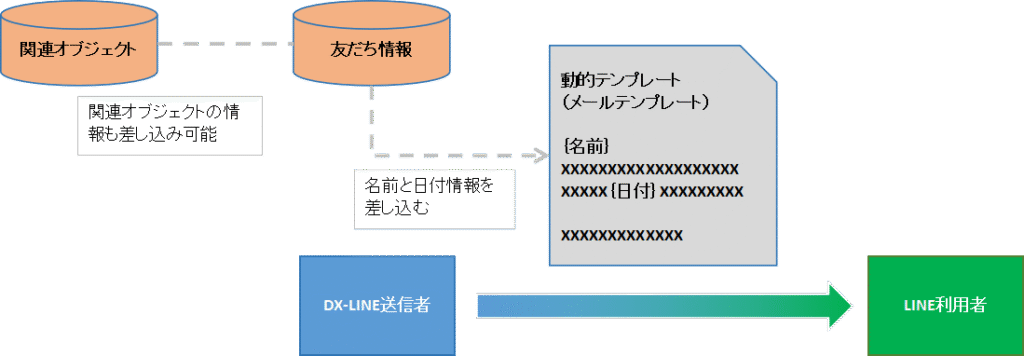
設定方法
Salesforceの標準メールテンプレート利用し、動的LINEメッセージ作成する。
Flexメッセージでも動的に作成することは可能。
テンプレート作成:
・テンプレートの作成 定型文(静的、動的テキストメッセージ)選択する。
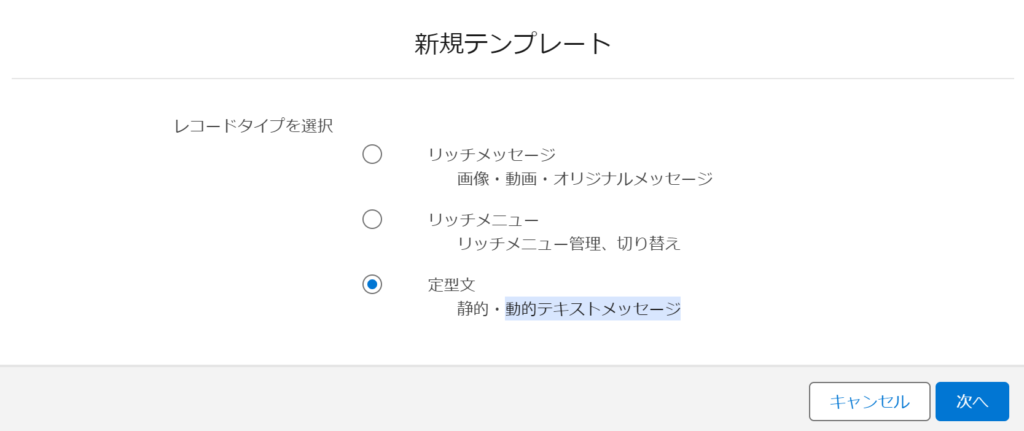
・「メールテンプレート利用」を選択し、動的メッセージの差込オブジェクトを選びます。
「メールテンプレート名」はそのままで保存する。
※差込オブジェクトリストにないの場合、選択リスト項目に追加する
※
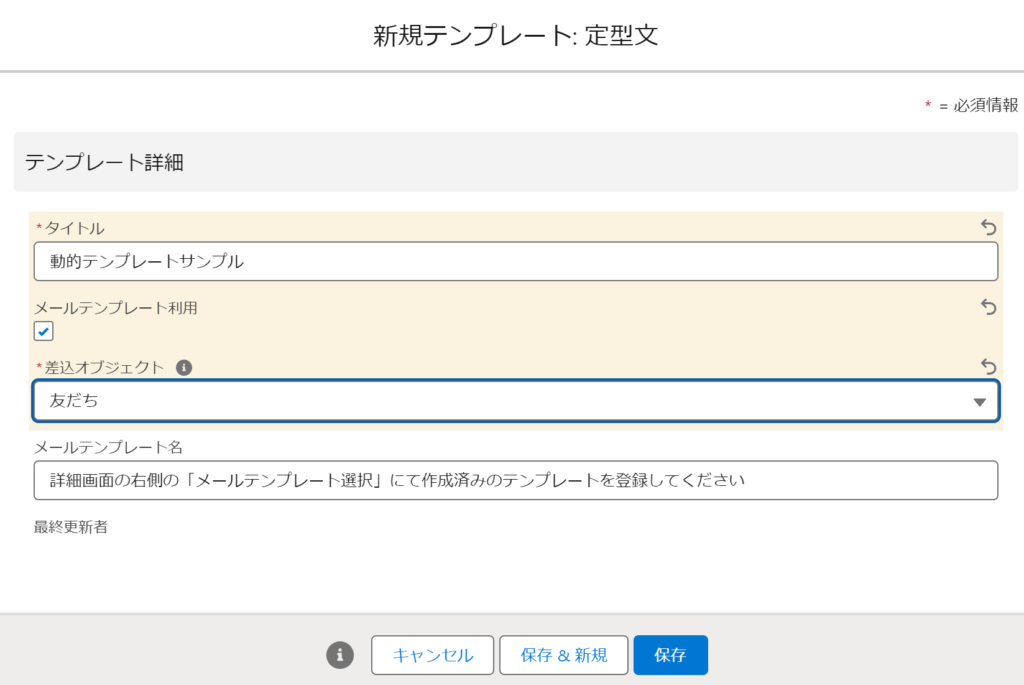
・詳細画面右側の「メールテンプレート選択」対象のメールテンプレートを作成し、登録する。
・別のテンプレート追加したい場合、⊕ のボタン押下して、追加する。
・テンプレートを有効にすると利用可能になる。

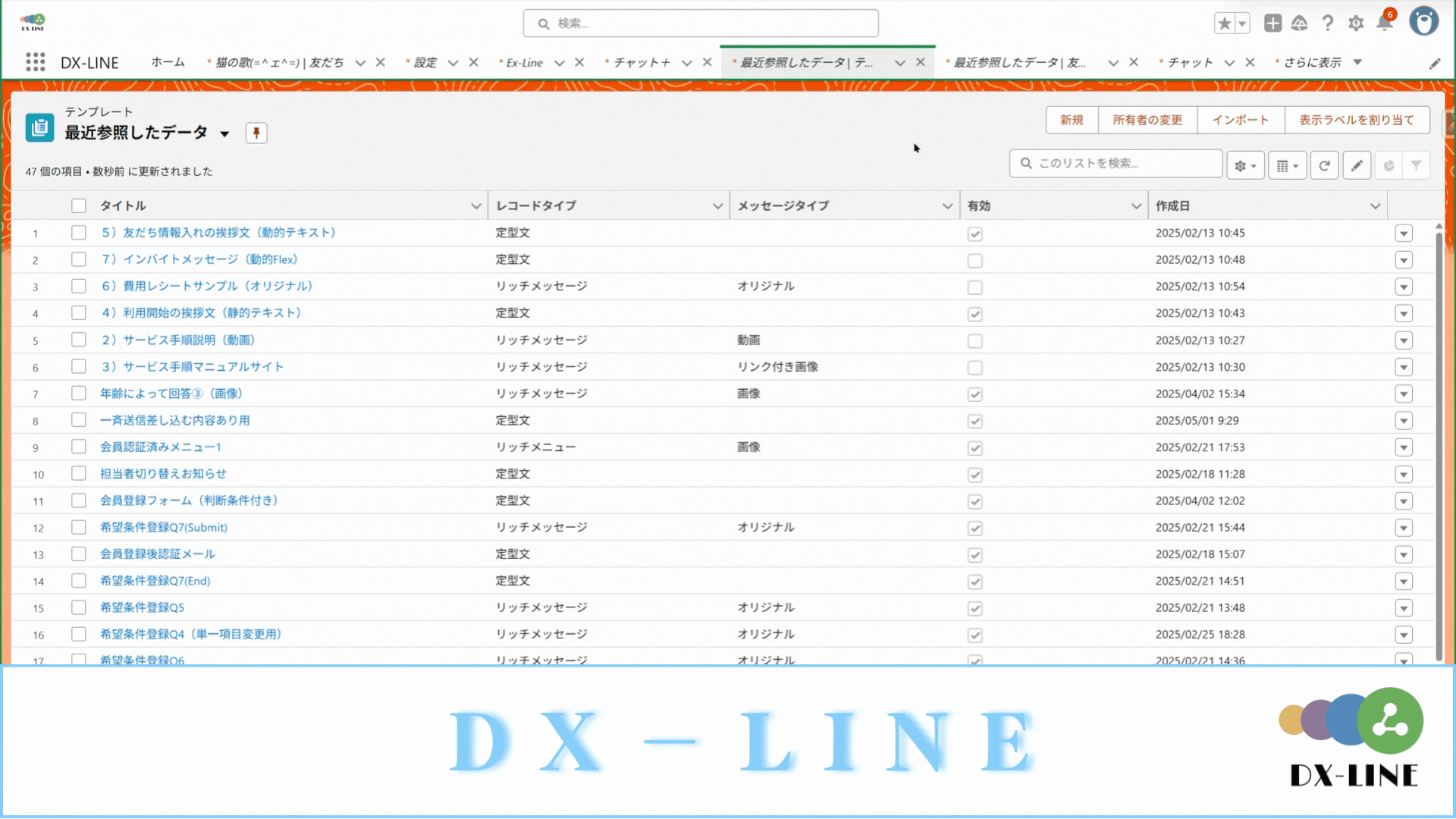
・差し込みオブジェクトの選択リストに項目を追加すれば、任意のオブジェクトを対応可能。
・差し込みオブジェクトとメールテンプレートの差込オブジェクトを一致する必要あり。
・差し込みオブジェクトは「友だち」以外のオブジェクトであれば、オブジェクト「友だち」の「設定情報」セッションの「関連ID」の項目に対象オブジェクトのIDをセットされていることが必要。
・「友だち.関連ID」の値は連携するときに設定する想定。
・「関連ID」を使って値を差し込むとき関連オブジェクトの項目のみ使える、友だちの項目を同時に差込希望であれば別の設定が必要です。(詳しいは別の記事に参照してください)
・以下のように、メールテンプレートでは、Flexメッセージのjson形式でも利用可能。
{
"type": "bubble",
"hero": {
"type": "image",
"url": "https://scdn.line-apps.com/n/channel_devcenter/img/fx/01_1_cafe.png",
"size": "full",
"aspectRatio": "20:13",
"aspectMode": "cover",
"action": {
"type": "uri",
"uri": "http://linecorp.com/"
}
},
"body": {
"type": "box",
"layout": "vertical",
"contents": [
{
"type": "text",
"text": "{!bfml__FmlLineMember__c.Name}",
"weight": "bold",
"size": "xl"
},
{
"type": "box",
"layout": "baseline",
"margin": "md",
"contents": [
{
"type": "icon",
"size": "sm",
"url": "https://scdn.line-apps.com/n/channel_devcenter/img/fx/review_gold_star_28.png"
},
{
"type": "icon",
"size": "sm",
"url": "https://scdn.line-apps.com/n/channel_devcenter/img/fx/review_gold_star_28.png"
},
{
"type": "icon",
"size": "sm",
"url": "https://scdn.line-apps.com/n/channel_devcenter/img/fx/review_gold_star_28.png"
},
{
"type": "icon",
"size": "sm",
"url": "https://scdn.line-apps.com/n/channel_devcenter/img/fx/review_gold_star_28.png"
},
{
"type": "icon",
"size": "sm",
"url": "https://scdn.line-apps.com/n/channel_devcenter/img/fx/review_gray_star_28.png"
},
{
"type": "text",
"text": "4.0",
"size": "sm",
"color": "#999999",
"margin": "md",
"flex": 0
}
]
},
{
"type": "box",
"layout": "vertical",
"margin": "lg",
"spacing": "sm",
"contents": [
{
"type": "box",
"layout": "baseline",
"spacing": "sm",
"contents": [
{
"type": "text",
"text": "Place",
"color": "#aaaaaa",
"size": "sm",
"flex": 1
},
{
"type": "text",
"text": "Miraina Tower, 4-1-6 Shinjuku, Tokyo",
"wrap": true,
"color": "#666666",
"size": "sm",
"flex": 5
}
]
},
{
"type": "box",
"layout": "baseline",
"spacing": "sm",
"contents": [
{
"type": "text",
"text": "Time",
"color": "#aaaaaa",
"size": "sm",
"flex": 1
},
{
"type": "text",
"text": "10:00 - 23:00",
"wrap": true,
"color": "#666666",
"size": "sm",
"flex": 5
}
]
}
]
}
]
},
"footer": {
"type": "box",
"layout": "vertical",
"spacing": "sm",
"contents": [
{
"type": "button",
"style": "link",
"height": "sm",
"action": {
"type": "uri",
"label": "CALL",
"uri": "https://linecorp.com"
}
},
{
"type": "button",
"style": "link",
"height": "sm",
"action": {
"type": "uri",
"label": "WEBSITE",
"uri": "https://linecorp.com"
}
},
{
"type": "box",
"layout": "vertical",
"contents": [],
"margin": "sm"
}
],
"flex": 0
}
}